Windows could not start the XIA Configuration Service (Logon Failure)
Symptoms
When attempting to start the XIA Configuration Client service (XIAConfigurationSvc) you see the following error.
Windows could not start the XIA Configuration Service service on Local Computer.
Error 1069: The service did not start due to a logon failure.
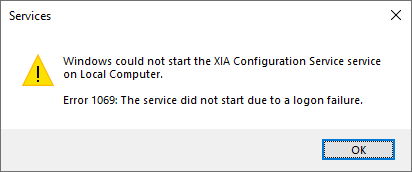
Issue
There are several possible causes of this issue
- The password for the service account has expired.
- The account is disabled.
- The account is locked out.
- The service account has not been assigned the Log on as a service right.
- The service account has been assigned the Deny log on as a service right.
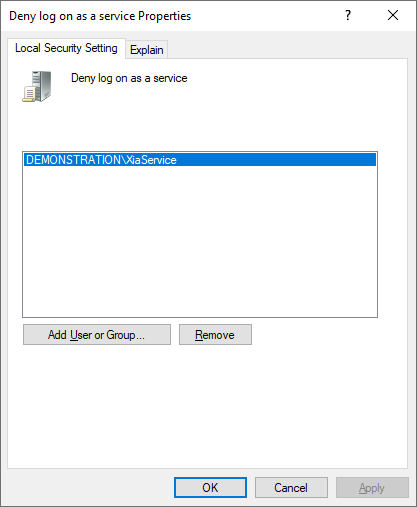
Resolution
- Open Windows Event Viewer and check for any log on related errors.
- Change the service account password if it has expired.
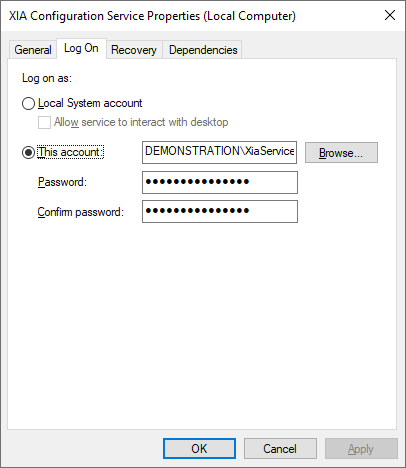
- Ensure the account is not disabled.
- Unlock the account.
- Ensure that the service account has been assigned the Log on as a service right. This is automatically granted by the installation, however can be overridden by the Group Policy configuration within your organization.
- Ensure that the service account has not been assigned the Deny log on as a service right.