Server Migration
The following steps describe how to move the XIA Configuration Server installation to a different physical or virtual machine:
- Ensure you have a full system backup of the existing and new server.
- If the new server is on a different Active Directory domain, or you have a named server license, you may need to contact CENTREL Solutions Support for an updated license file before proceeding.
- On the new server, install the same version of XIA Configuration Server as is installed on the existing machine. If you are using an existing SQL Server database, ensure that you tick the "Use existing database, preserving the schema" option during the installation.
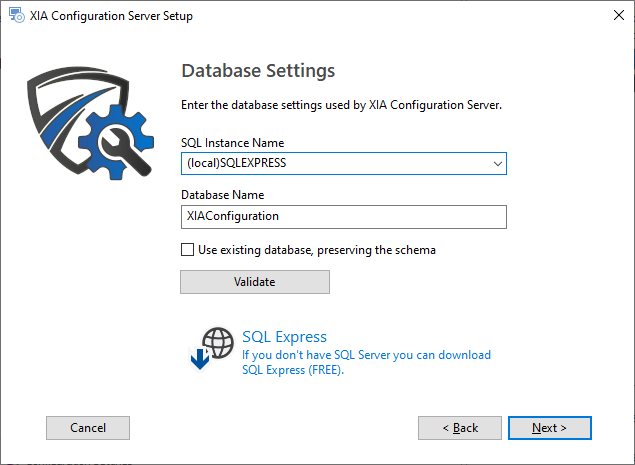
- Ensure that you can access the installation on the new server and that it performs correctly.
NOTE: If you wish to use a newer version of XIA Configuration Server, upgrade the existing server before performing the new installation. This may require you to obtain an updated license file from CENTREL Solutions Support.
- Copy the files from the App_Data folder on the existing server to the new server, overwriting any existing files:
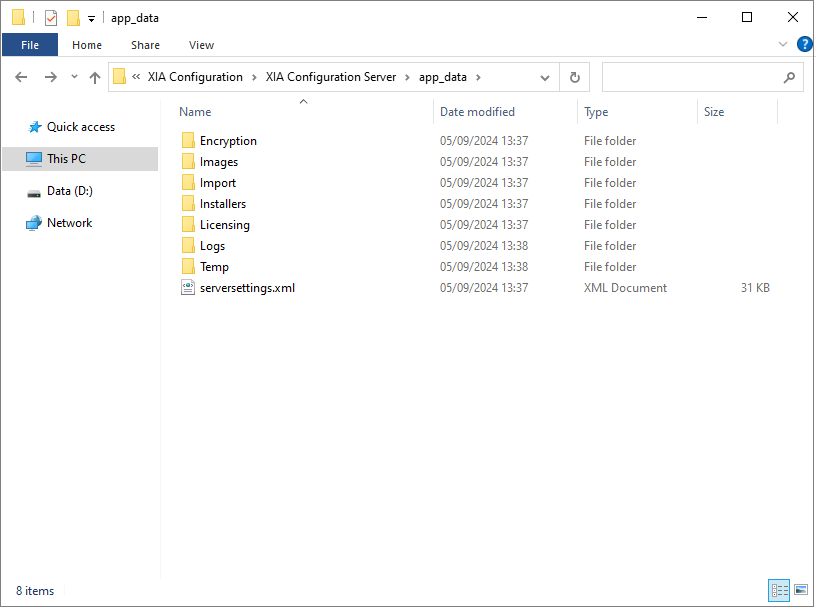
By default, these files are found in this location:
C:\Program Files\CENTREL Solutions\XIA Configuration\XIA Configuration Server\App_Data
- If you have made any custom modifications to the Web.Config file, copy the file from the existing server to the new server.
- If you have installed any SSL certificates on the existing server, these must be migrated manually to the new server. Please see the documentation from your SSL certificate provider for more information.
- If you are hosting the database on a separate server and that server is not being migrated, you should now be able to access the XIA Configuration Server.
- If you also wish to migrate the XIA Configuration Client settings, please complete the steps in the client migration section.
- If you are also migrating the database, please complete the steps in the database migration section.
- Once complete, uninstall the existing XIA Configuration Server.